
‘Privacy on the Internet?
That’s an oxymoron’
Catherine Butler
Over time, the means of communication have changed out of all recognition: these days we can’t imagine socializing with friends or doing business without handy messengers or captivating social media. And yet good old email services remain essential for networking and cooperation. As such, it is vital to know how to protect your emails from hacking and how to protect your email account – evil never sleeps, you know, and your personal data shouldn’t be easy prey for nefarious criminals.
Whether you like it or not, privacy and security should be your prime concerns today. Well, you might say, “Mine is the very last account you’d expect to be hacked.” And you couldn’t be more wrong. Your Gmail account is actually a treasure trove for criminal minds who might wish to steal your identity, money or secrets. And who can provide the security breach needed? Google, of course.
It’s time to know how
If you wonder whether Google actually reads your emails, the answer to this question is a bit complicated. The giant used to scan your emails for targeted advertising, but it claims not doing so these days. However, things are still not so straightforward. First, Google keeps investing heavily in its artificial intelligence technology, which results in your Google apps and services knowing a lot about you from the information which your emails contain: for instance, Google services thus find if your flight has been delayed or if you need a hotel reservation. As a result, your user experience becomes more personalized but less private.
And that’s not the top of it. Google actually grants access to your emails to third-party apps. Although those are claimed to be thoroughly checked and you are notified if one of them tries to connect to your account, that is still a security risk. You never know how your data will be treated after some app or service has got it. So, you shouldn’t underestimate the gravity of the situation.
To check what apps have access to your account, use the instructions below:
- Open your Gmail screen.
- Go to the top-right corner of it.
- Navigate to Google account and click on it.
- Once in your Google account, move to the Sign-in & security section.
- Locate the ‘Apps with account access’ link. Click on it.
- Go to ‘Apps with access to your account’. Click on Manage apps.
![Click on Manage apps to proceed.]()
- See to what apps or services you have (intentionally or occasionally) given permission to access your Google Account. You can remove their privileges if you consider them a threat to your privacy.
Nonetheless, this might not be enough. Actually, you can never go too far when it comes to security. For this reason, we recommend you to use dedicated software to keep treacherous intruders at bay. Luckily, there is a tool that can protect your privacy and enhance your security. It is Auslogics Anti-Malware: this intuitive product will let you know if there is a risk of a data leak or a security breach. This software is designed to scan every nook and cranny of your PC for threats and suspicious items. Undoubtedly, it feels good knowing that your Windows operating system is properly protected.
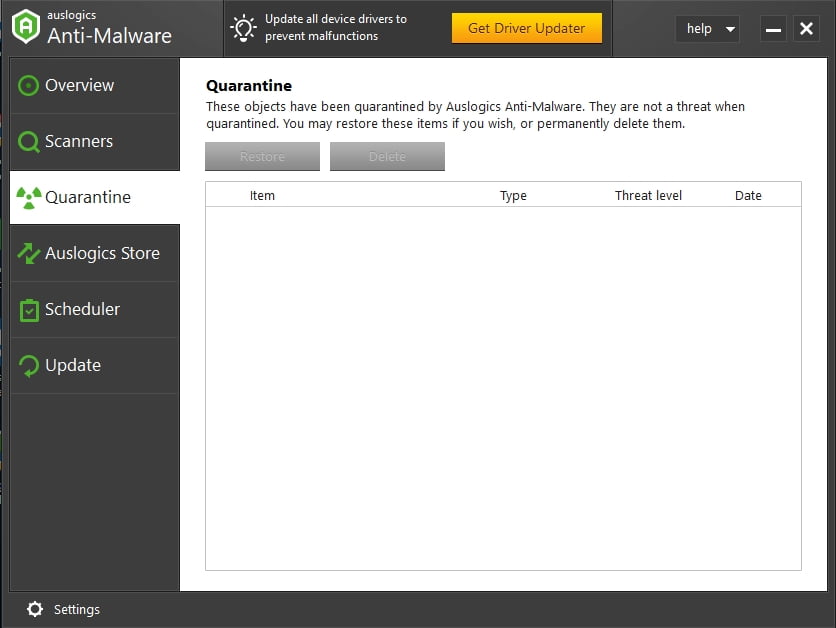
That said, you should stay vigilant and careful: make sure to keep your software up to date, avoid phishing scams, and store your passwords securely.
Do you have any questions or ideas regarding how to protect your privacy online? We are looking forward to your comments!





 Done! Great to see you among our subscribers!
Done! Great to see you among our subscribers!