
‘The precondition to freedom is security’
Rand Beers
The digital world is unavoidable these days: we get more and more involved in social media and receive more and more services online. As a result, an average person has plenty of login credentials to keep in mind, which might seem an onerous challenge.
The catch is, you can’t make your passwords simple or keep them handy on your desktop, as virtual crime never sleeps. To avoid falling victim to obnoxious hackers, you should create safe passwords for all your accounts and devices and store them properly. Our task today is to help you find out how to do that.
Here are top 4 questions you are likely to ask in this regard:
- Why do I need strong passwords?
- How can hackers steal my passwords?
- How can I create a strong password?
- What are the best ways to store passwords safely in 2018?
Let’s sail through the right answers:
Why do I need strong passwords?
This one is quite obvious: you need them to avoid unauthorized access to your computer. No doubt, you won’t be happy with somebody stealing your login credentials. In fact, by doing so, cybercriminals can expropriate your money, set you up or expose you and your contacts to multiple dangers. That is why you should make sure that your passwords are not easy to crack or nick.
How can hackers steal my passwords?
Evil has its ways, you know. Let’s take a closer look at some of them:
Data breaches
First, passwords are often leaked due to the attacks on businesses. For instance, your favourite online store or social media can be hacked, which means your credentials will be taken away by some villains who can use them to harm you. Or a dishonest website owner can even sell your credentials or give them away. Therefore, we recommend you to create online accounts only when necessary and expose as little sensitive information as possible.
Malware
Second, cybercriminals can infect your system with malware, such as nasty keyloggers, that will steal the important data from your PC and transmit it right into their hands.
To cut a long story short, you should never take security matters lightly. Do your utmost to fortify your machine against malicious intruders. For this purpose, you can use the built-in Windows Defender tool (Settings -> Update & Security -> Windows Defender -> Open Windows Defender) or a trustworthy third-party antivirus.

And keep in mind that one guard is never enough when it comes to your computer’s safety – in this regard, a powerful anti-malware solution will come in very handy. For instance, Auslogics Anti-Malware can magic away the threats your main antivirus has missed.

Fishing
Besides, hackers prey on your gullibility. They can impersonate somebody you are most likely to trust or lure you onto a bogus webpage to swindle your credentials. This nasty technique is called ‘fishing’, as criminals basically fish sensitive information out of credulous victims. So, constant vigilance is the answer. Watch your back, keep your eyes open for any signs of online fraud and never ignore your gut feeling – this might spare you a lot of stress.
Brute force attacks
Skilled hackers will go to great lengths to breach your security. For instance, they often try countless combinations to access an account or a device. They usually succeed thanks to special automated tools designed to produce innumerable login attempts. In such a case, the stronger password you have, the harder it is to crack.
So, it is time to know how to create passwords that are resistant to vicious attacks and cunning manoeuvres.
How can I create a strong password?
Creating a proper password might seem an art, but in fact, it isn’t. All you need to do is follow the simple tips below.
Here they are:
- The longer, the better. Indeed, a long password is a robust password, so use as many letters as possible.
- Use different passwords for each of your accounts or devices. That is a must – otherwise, a single leak or hack may literally ruin your life.
- Uniqueness is the key. Make all your passwords original and eliminate overlap or repetition among them.
- Use random combinations. Avoid meaningful passwords: no quotations, important names, memorable dates, personal facts, references, etc. are allowed.
What are the best ways to store passwords safely in 2018?
Your passwords are your first line of defense against unauthorized access, which means they should not be left for the world to see. The way you treat your passwords determines how safe you are, so do your utmost to keep them well-hidden.
Here are our top 7 tips on how to store and manage your passwords securely:
- Never store your passwords in a plaintext file. We beg you. We know that remembering them is not that easy these days – you might have myriads of accounts and devices to protect. But placing all your passwords in one list on your PC is the worst possible course of action ever. A hacker can easily steal them and destroy your digital life completely (your real one is in danger as well).
- Try a password manager. There are many of them. You might even find it hard to make your mind up which one to choose. However, you should bear in mind that no password manager is actually safe.
- Employ personal algorithms. You should code your passwords and keep them encrypted so that no one except you can utilize them.
- Change your passwords regularly. First, there is always room for improvement: you may wish to create a better password than your current one. Besides, using the same password for a long time increases the risk of someone stealing from or snooping on you for an extended period of time.
- Switch on two-step verification. It provides you with an extra layer of protection: if a hacker tries to access your account from a new device, your login credentials will not be enough – they will typically need a code sent to your mobile phone. This code will let you know someone is trying to break into your account.
- Manage your passwords with your browsers. Most browsers have built-in password management systems. Explore your browser’s settings to allow it to save and manage passwords to your accounts in a safe and convenient way.
- Use special software to safeguard your privacy. Certain tools are designed to enhance your security and keep hackers out. For example, Auslogics BoostSpeed will prevent your sensitive data such as passwords and bank card details from getting into the wrong hands.
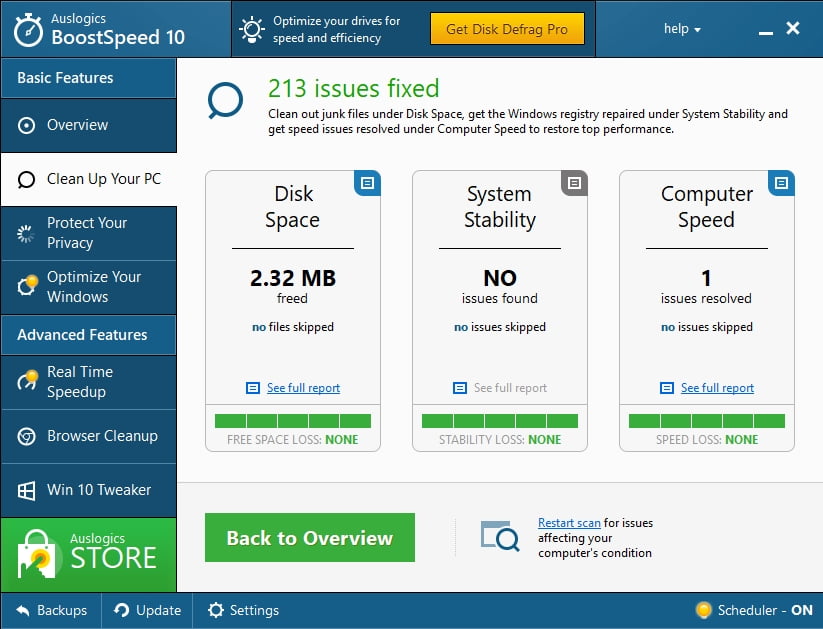
We hope all your passwords are safe now.
Do you have any ideas or questions regarding this issue?
We are looking forward to your comments!





 Done! Great to see you among our subscribers!
Done! Great to see you among our subscribers!