As the long-awaited release of Redstone 5 is fast approaching, Microsoft continues to release preview builds for select users to test. Just recently, the tech company rolled out the Windows 10 Insider Preview Build 17713 to members of the Fast Ring and Skip Ahead programs. Insider members were able to review new features in the Settings app, Microsoft Store, Notepad, Edge, Inking, and other applications. Microsoft also made an effort to fix Windows 10 build 17713 issues, including the following:
- The pixel-thin lines users could see in the fluent shadows
- Loading and performance issues on the Language Settings page
- The state of a narrator command not being announced when executed
- The imported favorites in Microsoft Edge not loading the favicons
- Some apps failing to update via Microsoft Store
- Comments with markdown on Github.com not correctly rendering a preview in Edge
- Open PDF files crashing in Microsoft Edge when users right-click them to bring up the generic context menu
Aside from those issues, Microsoft also improved the design of the ‘Settings and more’ menu in Microsoft Edge. Moreover, the company got rid of clipping the New inPrivate window. They also added keyboard shortcut tips for opening a new window and a new inPrivate window.
What to Expect from the Windows 10 Insider Preview Build 17713
The new version of Windows 10 came with some good security-related improvements. Insider members were able to test some enhancements on Windows Defender Application Guard. This is the sandboxing technology that allows users to open Edge inside an isolated virtual machine. With Preview 17713, users can now access the feature through a new interface inside the Windows Security dashboard.
Insider members do not have to mess with the Registry key settings to fully configure Application Guard. Moreover, if a PC is managed by an enterprise policy, its user will be able to check the configurations that their IT administration has made on their unit.
As long as the device meets the hardware requirements, the user will be able to see the new Application Guard settings in the Windows Security dashboard. As of this writing, Application Guard can only be used on Windows 10 Enterprise build 1709 or later, or on Windows Professional build 1803 or later.
Once the actual Redstone 5 build is released to the general public, it is best to get your device ready for the updates. Make sure you install Auslogics Driver Updater on your computer. This ensures that all your drivers are updated to their latest manufacturer-recommended versions. In this way, you would be able to enjoy the new build without any hassle.
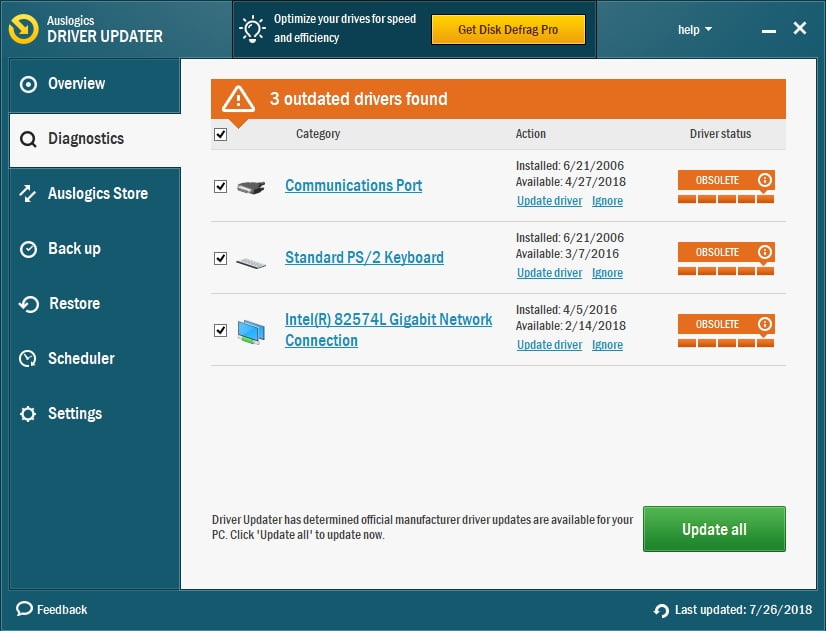
What new feature are you most excited about?
Let us know in the comments below!





 Done! Great to see you among our subscribers!
Done! Great to see you among our subscribers!