- ‘What does it mean to be ‘hacked’?’
- ‘Why would someone want to hack my computer?’
- ‘How can hackers get their hands on my computer?’
- ‘How to check if my PC was hacked?’
- 1. Your Computer Is Being Remotely Controlled
- 2. Your Bank Account Is Missing Money
- 3. Unexpected Bills / Calls From Stores
- 4. Disabled Security Software
- 5. Unknown Programs/Files
- 6. No Access to Key System Areas
- 7. Outbound Spam
- 8. Password /Setting Changes
- 9. Suspicious Network Activity
- 10. Frequent Crashes / Slow Performance
- 11. Browser Changes / Extra Toolbars / Redirected Searches
- 12. Ransom Messages
- 13. Annoying Pop-ups
- 14. Fake Antivirus Messages
- ‘What should I do if my PC is being hacked?’
- ‘How can I avoid being hacked?’

‘Distrust and caution are the parents of security’
Benjamin Franklin
May we give you one piece of advice? Never discredit your gut feeling when it comes to your PC’s security. Thus, if the thought ‘Is my computer hacked?’ keeps popping up in the back of your mind, do not label yourself a paranoid. With hacking becoming more common these days, it is time for you to give your intuition a chance. And we will give you an answer to the ‘how to know if my pc is hacked’ question.
Here are 6 major questions regarding hacking you might wish to ask:
‘What does it mean to be ‘hacked’?’
Being hacked means someone has deliberately gained remote access to your PC or network without your permission.
‘Why would someone want to hack my computer?’
You might say, ‘I am not a big shot – not a mighty politician or a wealthy businessman. Who on Earth would want to take over my good old computer? This is ridiculous!’
Oops, sorry – you are very much mistaken. Nefarious criminals might want to penetrate your PC in order to:
- steal your bank card details and rob you of your money;
- use your computer to store and/or disseminate unlawful materials;
- steal your identity for criminal purposes;
- make your PC a part of a DDoS attack;
- use your computer as a means of communication;
- prove their worth / make fun of you;
- etc.
So, you ARE at risk of a hacker threat.
‘How can hackers get their hands on my computer?’
Hackers use various tools, such as backdoors, trojans, IRC clients, spyware, rogue antivirus programs, malware, infected downloads, or hijacked pages, to take over computers and wreak havoc. So, the sad truth is, Internet-surfing is all about navigating dangerous waters.
‘How to check if my PC was hacked?’
Explore our top 14 hack symptoms:
1. Your Computer Is Being Remotely Controlled
So, your PC seems to have come alive: the mouse pointer is moving by itself and making correct selections. That is a bad sign – your computer is being hacked.
2. Your Bank Account Is Missing Money
If money is missing from your bank account, that might mean cybercriminals have hacked your computer and stolen your card details.
3. Unexpected Bills / Calls From Stores
Do you receive unexpected calls about non-payment of goods and/or bills you are supposed to pay? Sorry, your account has likely been hacked.
4. Disabled Security Software
If your antivirus solution is off and cannot be run, chances are your computer has been infected or even hacked.
5. Unknown Programs/Files
Are there any new programs/files you haven’t installed/created on your computer? If yes, your security might have been breached by some malicious hacker.
6. No Access to Key System Areas
If you cannot access any of the following key system areas:
- Task Manager
- Control Panel
- Command Prompt
- Registry Editor
chances are your PC has fallen victim to a hack.
7. Outbound Spam
Do your contacts report getting suspicious messages from you? Alert them to the possibility of a cyberattack: your computer might have been hacked in order to infect other computers and breach their security.
8. Password /Setting Changes
Have you found your key settings and/or online account passwords changed? These symptoms might mean some hackers have accessed your computer.
9. Suspicious Network Activity
Unfortunately, such symptoms as
- suspicious connection attempts and/or access requests
- unusual traffic sources and/or destinations
- weird network performance
- protocol violations
- increased network activity
are indicative of intrusion.
10. Frequent Crashes / Slow Performance
If your PC:
- keeps crashing and/or freezing
- is unusually sluggish
- is acting really weird
you must be alert – these symptoms usually indicate that malware is at work.
And hackers love to use malware to exploit computers.
11. Browser Changes / Extra Toolbars / Redirected Searches
Such browser issues as:
- new default search engine
- unknown default home page
- bogus toolbars
- redirected web searches
are symptoms of an infected/hacked computer.
12. Ransom Messages
Hackers use ransom messages to extort money from their victims. If you receive such a message, never pay criminals a ransom, never give them your card or bank account details – there can be no compromise in that respect.
13. Annoying Pop-ups
Recurring pop-ups do not bode well for your computer: they usually arrive bundled with other malicious threats and aim at messing up your system. NEVER CLICK on such pop-ups – criminals might use them as bait to hack your beloved PC.
14. Fake Antivirus Messages
Those are bait as well: if you click on them, you are likely to compromise your computer. If such messages persist, you might as well admit your PC is in danger.
‘What should I do if my PC is being hacked?’
It’s time to batten down the hatches!
Here are 9 immediate steps to take if your PC is being hacked:
1. Disconnect from the Internet immediately (it is a good idea to pull your router plug out of the socket, just in case).
2. Contact your bank and report the issue in order to protect your funds.
3. Tell your friends and colleagues to beware of suspicious messages from your accounts.
4. Boot into Safe Mode.
5. Try to remove suspicious apps / programs / files.
6. Run a full system scan.
For this purpose, you can use:
Windows Defender
Windows Defender is a built-in Microsoft security solution. It will perform a full system scan so that you can banish unwelcome guests from your computer:
Start -> Settings -> Update & Security -> Windows Defender -> Open Windows Defender -> Full
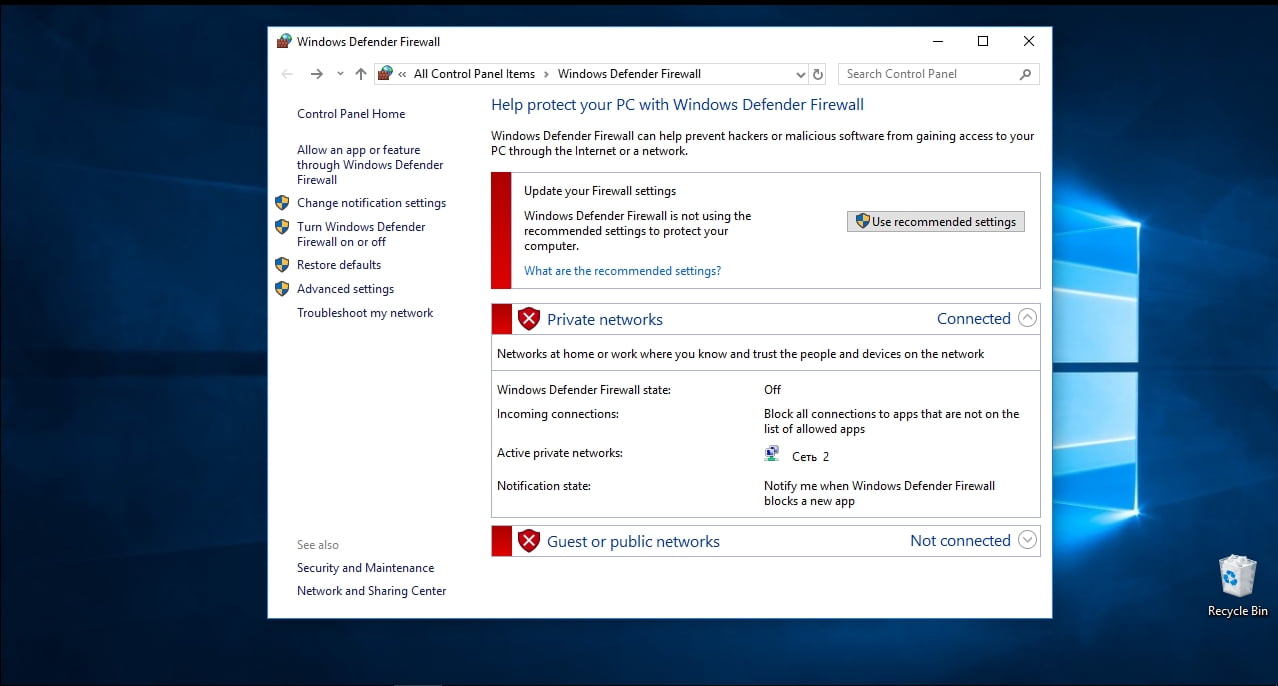
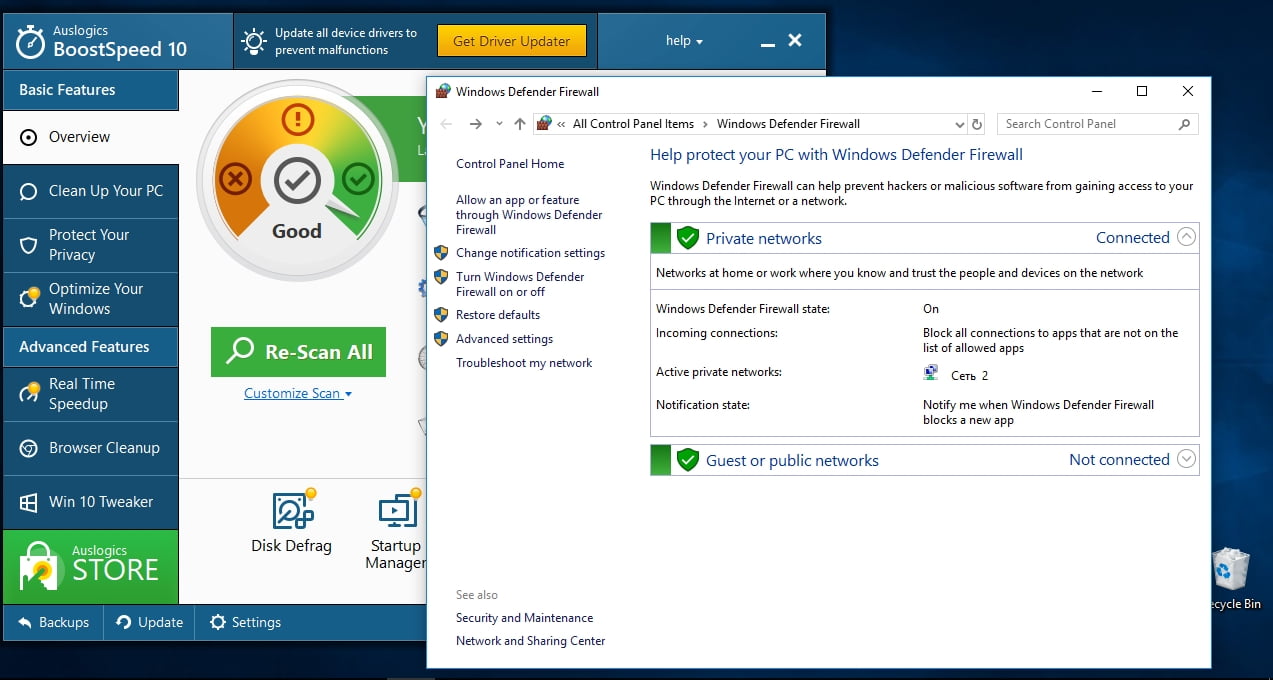
Your Main Antivirus
If your main antivirus solution is safe and sound after a hack, make it run a full system scan – it is never too late to fight back!
A Special Anti-Malware Tool
Running your third-party antivirus might not be enough to win the war – some nefarious intruders are too sly. A special anti-malware solution, e.g. Auslogics Anti-Malware, can give your main antivirus a helping hand and defeat the stealthiest enemies.
7. Use a system restore point.
Rollback your computer to its previous functioning state:
- Start (right-click) -> Control Panel -> System and Security -> File History
- Recovery -> Open System Restore -> Next
- Select the most recent working restore point -> Next -> Finish -> Yes
8. Reset your computer.
Does the issue persist? Then make your Windows 10 a real time traveler – reset your tormented OS to its default settings:
Start Menu -> type ‘Reset’-> Reset this PC
9. Give your PC a fresh start.
Reinstalling the operation system might be your only chance to regain control over your hacked computer. Unfortunately, this course of action will erase your personal data. Make sure your important files are properly backed up – USB drives, external drives, cloud solutions, and special backup tools, e.g. Auslogics BitReplica, can save you a lot of trouble.
‘How can I avoid being hacked?’
Here are our 9 tips to keep hackers at bay:
- Keep your system and antivirus software up-to-date.
- Avoid questionable websites.
- Do not open suspicious e-mails.
- Never click on untrustworthy links.
- Scan email attachments/downloaded files before opening them.
- Use multiple passwords.
- Perform regular system scans.
- Safeguard your sensitive data (Auslogics BoostSpeed can help you protect your privacy).
![Auslogics BoostSpeed protects your privacy.]()
- Stay vigilant.
We hope our tips have helped you recapture your PC.
Do you have any ideas or questions regarding this issue?
We are looking forward to your comments!
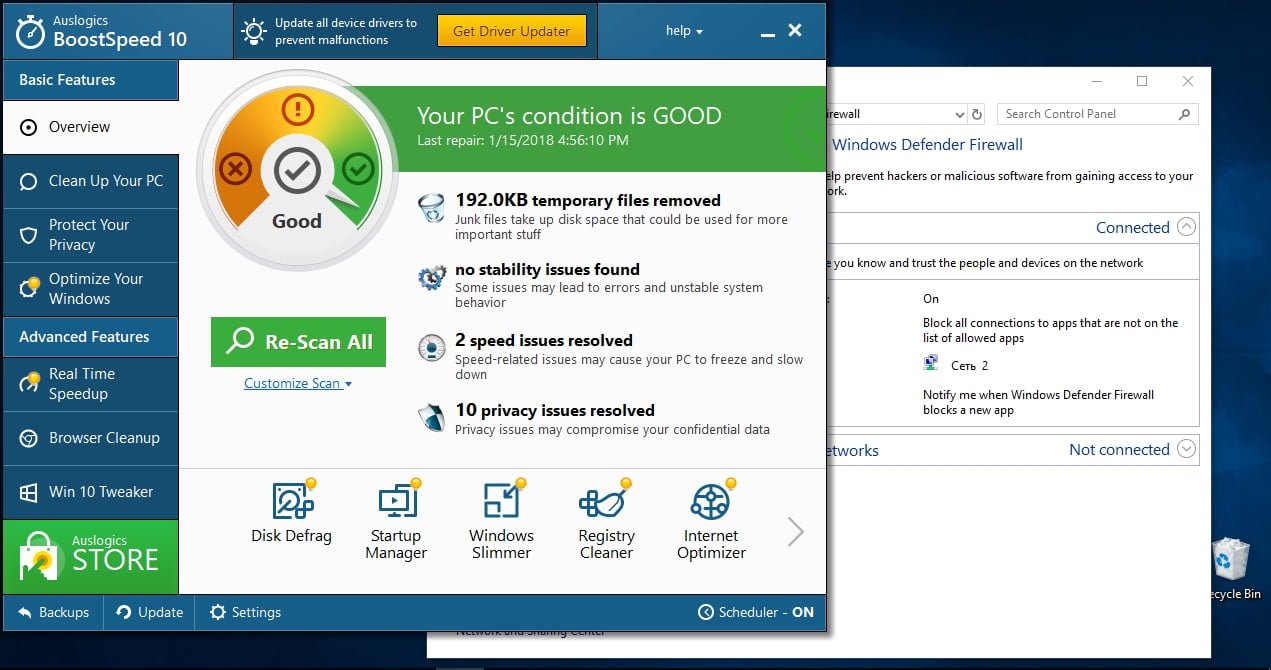





 Done! Great to see you among our subscribers!
Done! Great to see you among our subscribers!