‘You become responsible, forever, for what you have tamed’
Antoine de Saint-Exupery
Taking good care of your computer is not rocket science – it is an art. And it is also a duty, which means we must live up to our commitments.
The problem is, certain computing practices still provoke much debate and sow the seeds of enmity.
Those issues can be formulated as follows:
- Is it safe to keep your PC on 24/7?
- Can leaving your 100 % charged laptop plugged in damage the battery?
These questions are actually big bones of contention which some users may even break their teeth on.
So, the battle lines are drawn – it is time to find the right answers.
PC Running 24/7
These days the idea of having your computer running all the time is pretty popular: life is too short to waste your time on slow startups, right?
Nevertheless, there is still much disagreement on whether you should leave your PC on or turn it off while you are away.
So, why does it seem a good idea to keep your computer running all the time?
Because it is convenient:
Your PC is always ready to go and can be easily accessed:
- First, although modern computers tend to boot fast, some old-timers take forever to start.
- Second, navigating your way through pre-desktop screens might seem rather annoying.
- Third, you can remotely access your PC or use it as a server.
Those sound like pretty good reasons, don’t they?
Your computer can be updated and/or scanned while you are away.
It is quite convenient to let your security solution, be it a third-party antivirus program or the good old Windows Defender, perform systems scans at night. You can also fortify your computer’s security by using a special anti-malware tool, e.g. Auslogics Anti-Malware.
And why not schedule your computer to update while you are away? Just go to:
- Start -> Settings -> Update & security -> Windows Update
- Update settings -> Restart options -> Turn on Schedule a time -> Set a convenient update time
However, there are always two sides to every story.
And here are some good reasons why you should shut your computer down:
- It draws power to stay active.
- Power surges and cuts are risk factors.
- Your PC components have limited lifespans.
- Reboots let your machine start fresh.
As you can see, keeping your computer on 24/7 has its pros and cons. We recommend you to find the right balance between your needs and your PC’s features.
Laptop Plugged In All the Time?
To begin with, the question ‘Should I leave my laptop plugged in when it is fully charged?’ is highly debatable.
Basically, there are two schools of thought on this issue: while some experts claim that leaving your laptop plugged in at all times can send its battery to the afterlife, others believe a laptop subjected to continuous charging has a long career ahead.
Actually, there is some truth in both perspectives, and we recommend you to consider the following facts and tips when choosing a course of action:
Manufacturer’s Recommendations
Every vendor has its own views on the matter in question. While Apple wants you to avoid keeping your laptop plugged in 24/7, Dell has nothing against continuous laptop charging. Acer proclaims you should remove the battery from your laptop if you are going to leave it plugged in for a long time.
So, it seems to be a wise idea to visit the vendor’s website and search for its laptop battery maintenance tips.
Your Battery Cannot Be Overcharged
Some myths literally leave a legacy of fear. That is why we deem it our duty to bust them: so, leaving your fully charged laptop plugged in won’t blow the battery to kingdom come – that’s a fact. Your laptop is smart enough to prevent further charging when the battery reaches 100 %.
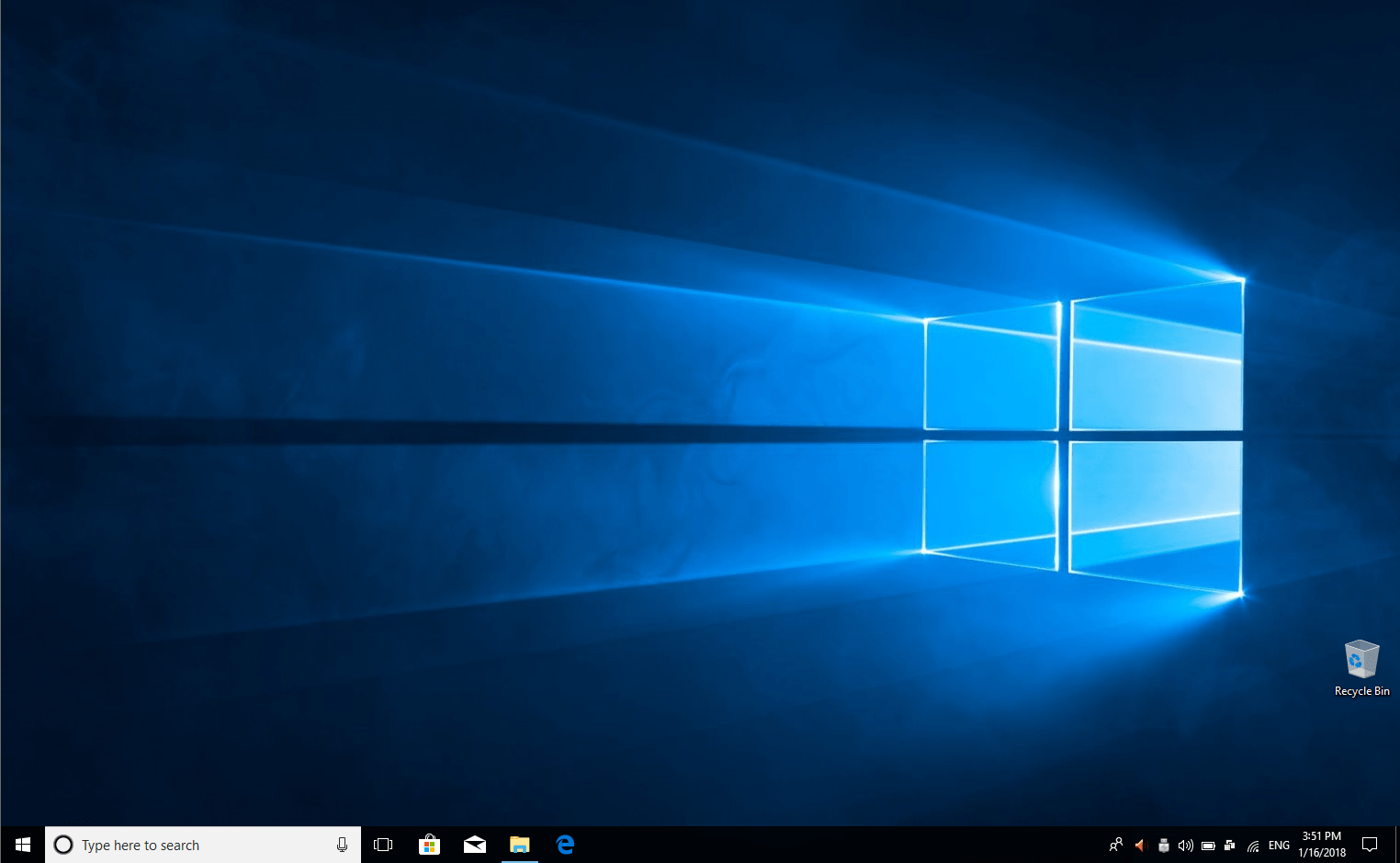
Indeed, overcharging a laptop is impossible.
All Lithium Batteries Are Mortal
There are two main types of portable energy sources that are used to power our laptops – lithium polymer batteries and lithium-ion batteries. Lithium polymer batteries are a bit thinner and more expensive. Besides, they are contained in a polymer casing and have a micro porous electrolyte – not just a porous separator.
The sad truth is, both Li-polymer batteries and Li-ion batteries share one essential feature – they all die in the end. Unfortunately, your battery can survive a finite number of charge and discharge cycles – then it starts to drain very fast and you cannot rely on it to power your computer anymore.
Long Live Your Battery
The Battery University experts assert there is no need to despair – you can prolong your battery’s life by keeping it optimally charged. They claim that the optimal charge voltage (approximately 60 %) will let your battery last long enough on a single charge and increase the number of its future discharge cycles.
Avoid Full Discharges
Although keeping your fully charged laptop plugged in is not a problem by itself, discharging your battery to 0 % is a very bad idea:
- First, a full drain diminishes your battery’s overall life.
- Second, a fully discharged battery may never get back on track.
So, letting your battery die completely can literally kill it.
Mind Heat-Related Issues
Heat is your battery’s archenemy, full stop. That is why you should always keep your laptop cool. Thus, if it heats up when plugged in, we recommend you to remove the battery before charging the device. Besides, carefully inspect your fans: malfunctioning fans can cause your laptop to overheat and go haywire – you should fix them as soon as possible!
Beware of Power Surges
Power surges are ruthless: they can damage your laptop and mess up your life. Thus, we strongly encourage you to use either a surge suppressor or a battery backup unit when charging your laptop – a little foresight never hurts.
Electricity Bills
Keep in mind that leaving your fully charged devices plugged in wastes electricity. Therefore, unplugging your laptop will save you a bit of money on the bill.
All in all, it is up to you to decide whether to unplug your laptop or not. Anyway, make sure it is safe and has no issues.
Summing Up
By and large, keeping your 100 % charged laptop plugged in will not hurt your battery. And leaving your PC running all the time is not a crime either. Nevertheless, your precious machine is quite an individual and needs personally tailored care – always keep a close eye on your computer and make sure you know how to treat it well.
We hope you have found our tips useful.
Do you have any ideas or questions regarding the issues in question?
We are looking forward to your comments!






 Done! Great to see you among our subscribers!
Done! Great to see you among our subscribers!
Awesome Post. Really knowledgeful