
Before, no one paid too much attention to the privacy policy of tech products and websites. However, just recently, it was revealed that Facebook had inadvertently permitted Cambridge Analytica to collect the personal data of millions of people, which the latter used for the advantage of Trump’s presidential campaign. The Senate even invited Mark Zuckerberg for an inquiry. Rightly so, people around the world started to get concerned about their privacy and how their online activities are being watched.
When asked if Zuckerberg could name a direct competitor of Facebook, he could not give an answer. That’s how big Facebook is, and yet it is vulnerable to data leaks and hacks. So, it is only natural for us to be suspicious of the new products that big companies are introducing to us, including the Technical Preview of Windows 10.
Is Windows 10’s privacy policy safe for me?
When the Technical Preview of Windows 10 was released, Microsoft introduced a revised Privacy Policy with the operating system. As expected, the company mentioned that it will collect data about bugs and the software’s performance, allowing it to release the most reliable version of Windows 10 possible.
If you look closely at the Privacy Statement, you will be alarmed at how Microsoft collects personal information. Generally, users remain divided on this issue. There are some who do not mind the method Microsoft uses to collect data, stating that this will definitely help them enjoy a stable operating system. On the other hand, there are still some users who disagree with the tech company.
Whatever your stand is on this issue, you should learn how to protect your personal privacy on Windows 10. Microsoft suggests installing the Technical Preview on a computer that you do not use on a daily basis. However, just to be sure, you should still find ways to minimize the impact of the tech company’s spying activities.
How to protect your personal privacy on Windows 10?
One of the best ways to protect your personal data is to remain anonymous while surfing the Internet. In this case, it is advisable to use a reliable VPN or a proxy server. If Microsoft does collect some of your personal data, you can still prevent anyone using it against your digital profile.
Another option you can use is turning off ad tracking. Windows 10 tracks your web activities, identifying your interests to create an ID that allows companies to send you targeted ads. It is worth noting that this ID works not only when you are surfing the Internet but also when you use a different Windows app. To turn off that advertising ID, you can follow the steps below:
- Go to your taskbar and right-click the Windows icon.
- Click the Settings icon.
- Select Privacy.
- Now, go to the left-pane menu, then choose General.
- Go to the right pane, then under the Change Privacy Options category, move the slider of the first option from On to Off.
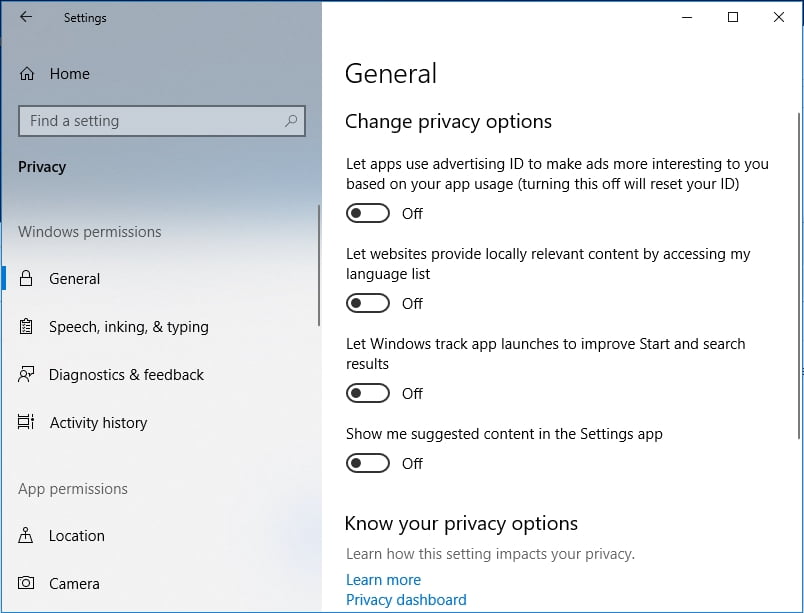
You will still receive ads, but they will just be generic ones. Moreover, Windows will generally cease from tracking your interests. However, if you want to ensure that no one can steal your sensitive information, we recommend installing Auslogics Anti-Malware. This tool detects cookies that track your activity and collect your personal data. You can use it to keep your computer secure, allowing you to have the peace of mind you want.
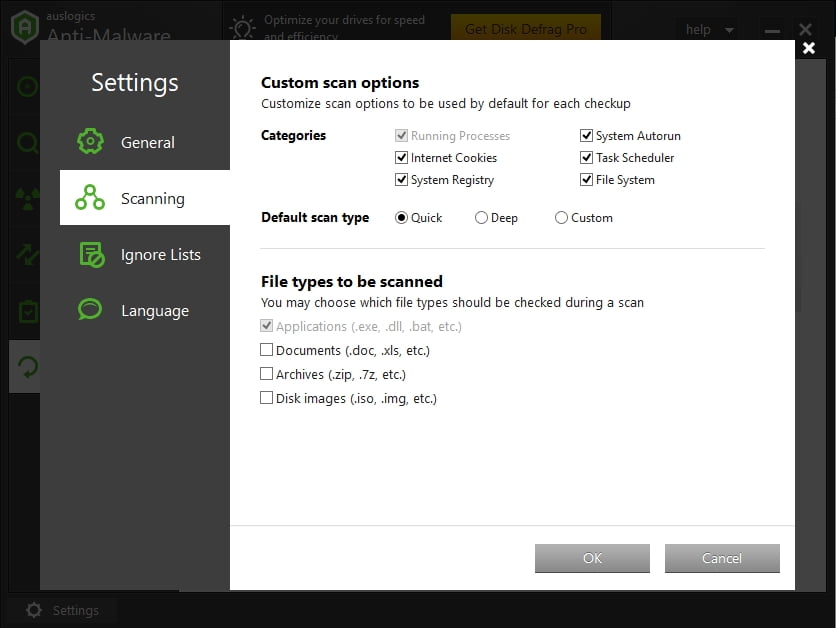
Do you agree with Microsoft’s new Privacy Policy?
We’d love to read your take on this issue. Feel free to share your thoughts in the comments section below.




 Done! Great to see you among our subscribers!
Done! Great to see you among our subscribers!