- What Is the Latest Version of Chrome Now?
- What Are the New Features of Chrome 91?
- Copy & Paste For Files
- Additional Protection from NAT Slipstreaming Attacks
- A New Sparkplug Compiler
- A List of Recently Closed Tabs
- More Battery-Saving Features
- The Automatic Launching of Progressive Web Apps (PWAs)
- Shared Credentials on Affiliated Sites
- Redesigned Form Controls on Android
- A New RSS-Reader Style Feature on Android
- Better Web Games Thanks to the GravitySensor API
- Improvements to SMS OTP Autofill
- Other Smaller Changes in Chrome 91
- Enhance Your Online Security with an Anti-Malware Tool

Since its launch in 2008, Google has consistently been improving the performance of the Chrome browser with timely updates. Following hot on the heels of version 90 on Android, Windows, macOS, and Linux, the new Chrome version has great things to offer. While releasing the latest version, the tech giant announced a host of new features, including security and performance improvements. But, perhaps, the most appealing development is that the Google Chrome browser is now 23 percent faster.
What Is the Latest Version of Chrome Now?
Google used to update Chrome every six weeks. But after the release of version 90 in April, it announced its plans to accelerate the Chrome release schedule. And like clockwork, Chrome version 91 was rolled out on May 25, four weeks after version 90 was released.
Rolling out the latest version, Google announced that Linux support is now official for the Chrome OS. The update is being rolled out automatically to all devices that the browser is installed on. On computers, you can manually check for updates and install the new Chrome 91 version right now. Here is how to do that:
- Launch the Chrome browser on your desktop and open its menu.
![Launch the Chrome browser.]()
- Go to Help > About Google Chrome to initiate the automatic update check.
![Navigate to About Google Chrome.]()
- Chrome will detect the new version, download it, and install it on your machine.
![Google Chrome is checking for updates.]()
- Restart the Chrome browser to complete the upgrade.
Some Android users have already received the new version, while others will have to wait for Google to push the update to their devices.
What Are the New Features of Chrome 91?
Copy & Paste For Files
The Chrome browser obviously has copy and paste functionality, but version 91 takes it even further. Previously, when you wanted to attach a file to an email, you could either drag it from File Explorer or drop it in the email tab. Now you can simply copy and paste it using the Ctrl + C and Ctrl + V keyboard shortcuts.
The feature is currently available behind a flag, and you can enable it by going to chrome://flags/#clipboard-filenames via the address bar.
Additional Protection from NAT Slipstreaming Attacks
NAT Slipstreaming attacks abuse a router’s Application Level Gateway (ALG) feature, getting access to any port on an internal network. This could potentially allow threat actors to gain access to services that are usually secured by the router.
Firefox has been blocking NAT Slipstreaming attacks since November 2020, and the additional protection in Chrome makes it a more secure browser.
A New Sparkplug Compiler
As noted earlier, Chrome is now up to 23 percent faster, thanks to the faster V8 JavaScript engine with a new Sparkplug compiler and short built-in calls. The new compiler is said to fill the gap between execution and optimization of the JavaScript code for maximum performance. The company says this will save over 17 years of users’ CPU time every day.
Chrome 91 incorporates a new version of the V8 JavaScript engine, which, as Google puts it, “executes over 78 years’ worth of JavaScript code daily.”
A List of Recently Closed Tabs
With Chrome 87, Google introduced the ability to search through open tabs. In Chrome 91, the “Tab Search” feature, which is now available on Chrome for desktop, shows a list of recently closed tabs.
To use this feature, simply click or tap on the Tab Search icon, and a list of recently closed tabs will be displayed under the list of currently open tabs. You no longer have to go to History to access these pages.
More Battery-Saving Features
With this version, Tab Groups Collapse is designed to take fewer system resources and freeze pages so that they take less space. This process is automatic and is expected to reduce RAM usage, which has been a major complaint from Chrome users.
However, this feature will exclude tabs that play audio, capture video, hold a web or IndexedDB lock, and demonstrate some other types of activity.
There’s also a feature that allows web developers to develop sites that extend your phone’s battery life. When it is put to use, websites can suggest that your browser lower framerates or permit slower script speeds. Audio and video conferencing sites are especially known to drain a phone’s battery, and this feature is primarily intended to help phones conserve energy in ways that don’t degrade the user experience.
The Automatic Launching of Progressive Web Apps (PWAs)
PWAs are now designed to start automatically when users log into their operating systems or accounts. Android apps for Chrome on tablets will no longer request the mobile version of a site if the screen is large enough. Instead, they will request the desktop version. Smaller tablets will, however, continue to request the mobile variant.
Shared Credentials on Affiliated Sites
Here’s another thing about what is new in Chrome 91. Google is testing a feature that lets websites state that they share credentials with other websites. This allows Google’s password manager to automatically offer autofill across multiple websites without you having to manually tell it to.
Redesigned Form Controls on Android
Chrome version 91 on Android is bringing modern form controls. You’ll now have access to things like date selectors, radio buttons, progress bars, and many more.
A New RSS-Reader Style Feature on Android
Chrome 91 is bringing an RSS-reader style feature, replacing the Google Reader, which was discontinued a long time ago. In the menu, you’ll now see a new option that allows you to “follow” your favorite or popular websites. Now, whenever a site you’ve followed publishes new content, it will show up in the “Following” section of the New Tab page.
This feature is still experimental, and you probably won’t see it in Chrome 91 right away. However, when it comes out, it will be something most people will find useful.
Better Web Games Thanks to the GravitySensor API
The GravitySensor API, which was first introduced in Chrome 90, is now ready for implementation. The API is expected to make it easier for developers to pull out gravity sensor data instead of relying on manually getting readings from the accelerator sensor. With precise readings, motion-based web games or apps can be developed more accurately.
Improvements to SMS OTP Autofill
The WebOTP API, which was first introduced in Chrome 84, has received new improvements. SMS OTP autofill allows websites to obtain one-time passwords sent via text to your phone, which are used as a second authentication factor when trying to log in to certain websites.
The new Chrome 91 now allows cross-origin iframes to access your OTP codes. This feature will prove helpful when you are shopping online and a shop offers you a form from your bank to verify your payment credentials. The form will be able to obtain OTP codes.
The new Chrome 91 also includes security updates that fix 32 security issues of the Chrome browser. Eight of the vulnerabilities were marked as “high-severity”, the second-highest after “critical”.
Other Smaller Changes in Chrome 91
- You now have the ability to hide the reading list from the bookmark menu on desktops.
- Web apps can suggest names and the location for the File System Access API.
- Developers will be able to easily create different icons for dark and light modes.
- There is link capturing for Progressive Web Apps. When you open a link from a web app in its own window, the web app can specify where that link should be opened if it is internal. This means that it creates a new window displaying the content of the address.
- There is now WebAssembly SIMD support.
- DNS over HTTPS is now available on Linux.
- Support for JSON modules has been introduced.
Enhance Your Online Security with an Anti-Malware Tool
The security vulnerabilities of Chrome show the importance of having a powerful security solution for your privacy protection. Not many antivirus tools on the market can prevent the most advanced attacks on your system the way Auslogics Anti-Malware does. This program is carefully built to capture malware that your ordinary security tool, such as Windows Security, may miss.
The application performs a deeper, more comprehensive scan, checking areas of vulnerability, including browser extensions, auto-start items, temporary and system folders, and system memory. It quarantines items that it deems suspicious, preventing further damage. You can later check on these items and decide what to remove and what to restore. Auslogics Anti-Malware is easy to install, set up and run. Plus, with flexible scheduling, you can set the frequency at which you want automatic scans to run.
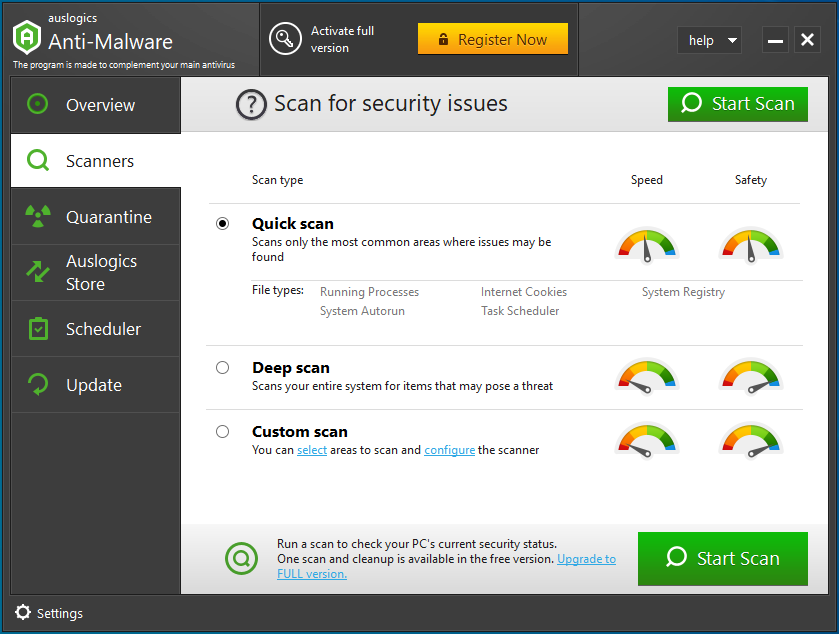
The best part about using this tool is that it doesn’t conflict with your main antivirus. Instead, it adds an extra layer of security, making your PC more secure. If you do most of your shopping online or spend a lot of time on the Internet, you want a robust security solution that seals all loopholes that threat actors can exploit. Auslogics Anti-Malware is that tool, and you can download the app’s trial version to give it a try. If you like what it offers, you can upgrade to the Pro version.
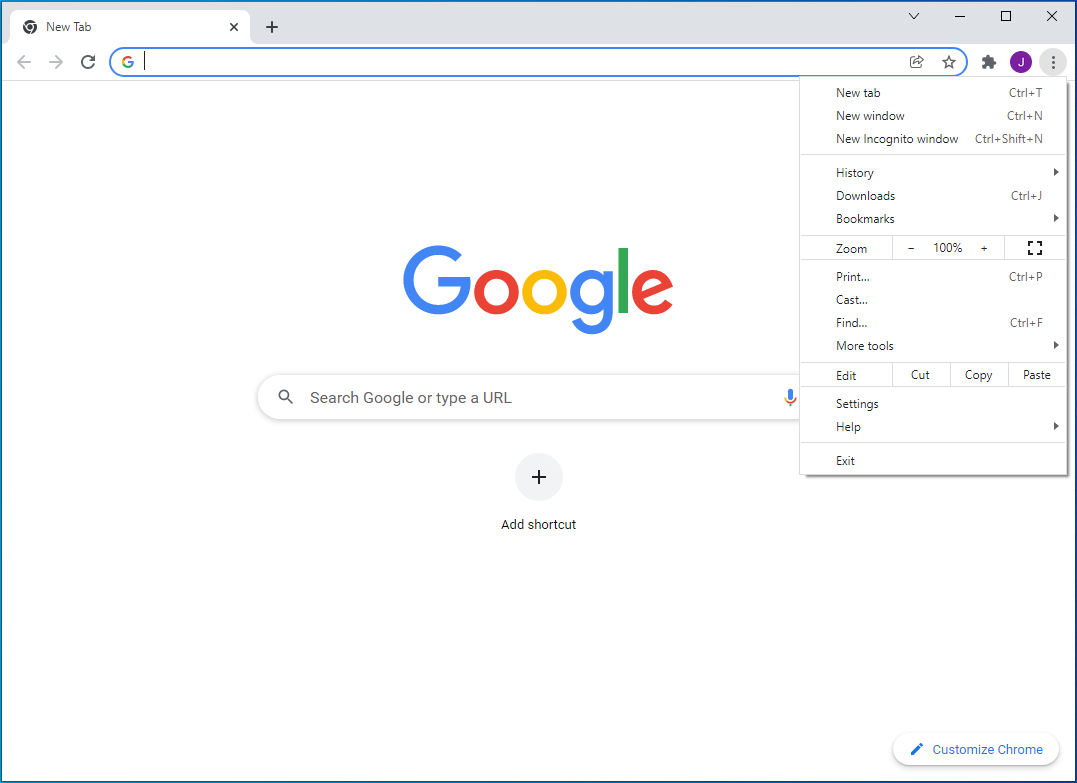
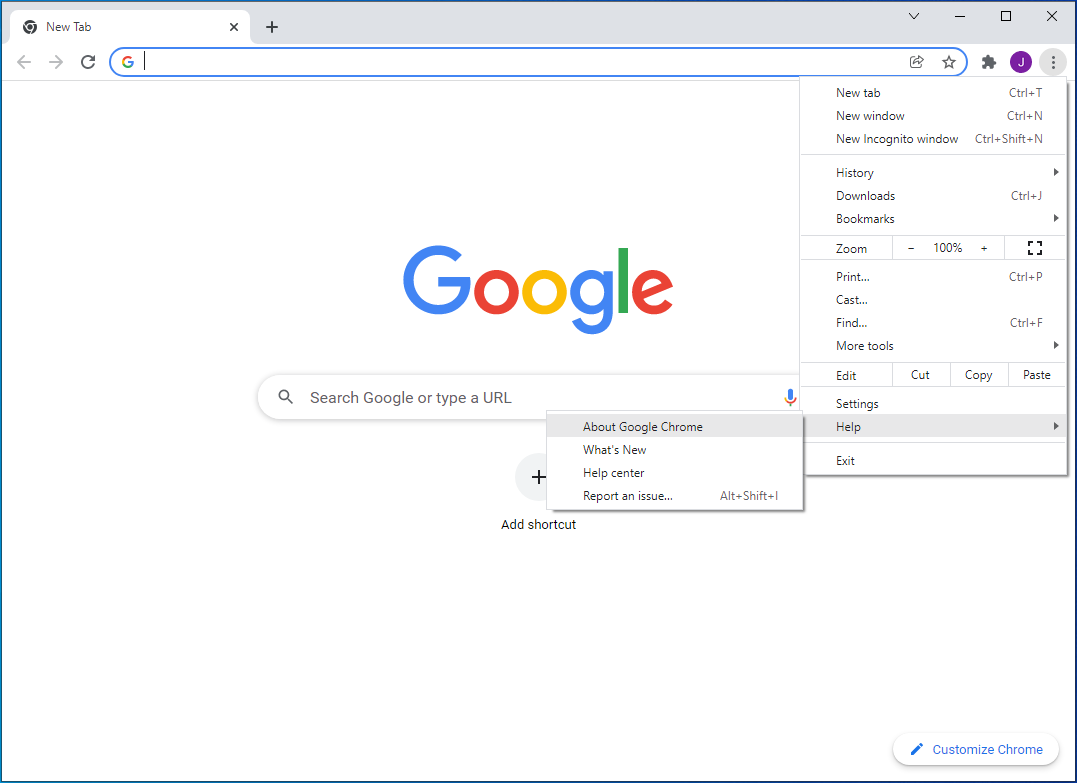





 Done! Great to see you among our subscribers!
Done! Great to see you among our subscribers!