 If you’ve ever accidentally emptied your Recycle Bin instead of hitting “restore”, you may have discovered that when you delete a file, you don’t actually delete it. You might also know that organizations where security is top priority overwrite deleted files 26 times with random data to ensure that no technology can read them.
If you’ve ever accidentally emptied your Recycle Bin instead of hitting “restore”, you may have discovered that when you delete a file, you don’t actually delete it. You might also know that organizations where security is top priority overwrite deleted files 26 times with random data to ensure that no technology can read them.
There’s a reason behind all this paranoia – even if you have deleted and overwritten a file, or deleted files and then formatted your hard disk, information could still be recovered. If you need to ensure that confidential client or personal information isn’t accessible on a hard disk, here is how you can securely wipe your hard drive to prevent deleted data restoration.
Before you wipe your disk…
There is NO possibility of recovering data when you wipe the free space on your hard disk with one of the methods we talk about in this article. But it’s also important to avoid destroying your files. So, go through this checklist to prevent getting the most horrible sinking feeling after wiping your hard drive:
- Make a backup of all the information on the disk if you need to (for example, if you are upgrading your computer and selling or donating the old one)
- Make sure you have the driver files for all your computer hardware
- Make sure you have all the serial numbers, passwords etc needed to re-register your software.
Third party programs for wiping your hard drive
The easiest way to completely wipe the free space on your hard disk completely is to use a third party program like Auslogics BoostSpeed’s inbuilt Disk Wiper. It offers a simple, straightforward interface and a help file if necessary. The Auslogics BoostSpeed process for wiping free space left by previously deleted files takes just a few clicks.
Secure Erase
If your hard drive is an ATA drive built after 2001, it most likely has an inbuilt utility for completely wiping your hard disk – Secure Erase. It overwrites every single cluster on the hard drive, erasing directories, bad clusters, clusters that have been previously partially overwritten… everything. However, you will have to know how to do things like “make sure the jumpers on the hard drives are correctly configured”, “set the correct boot priority setting in the system BIOS”, and “avoid setting the jumpers to CS (cable select)” – this is part of the readme file that instructs you how to use the utility.
Third party software for wiping your hard drive is by far the most user-friendly, failsafe option – and in many cases, like with Auslogics BoostSpeed, you have plenty of additional functionality also.
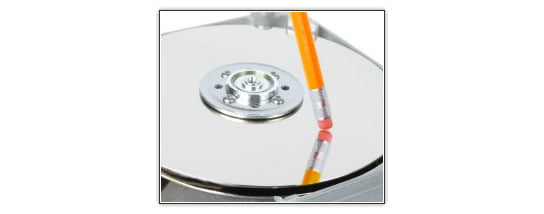




 Done! Great to see you among our subscribers!
Done! Great to see you among our subscribers!
I have 2 360 gig barracuda 7200 Seagates that were originally set up in raid. I scrubbed the drives and now am unable to reinitialize them individually as movie backup drives in a different computer. Now that they are scrubbed how can I reuse them?
I enjoy very much bootspeed 4.1 on a vista, only it is a pitty there are no updates.
Thanks.
would like to try it just once and see what will happen ok.
jim murray, go to the INTEL web site and download the free INTEL (R) “Rapid Storage Technology” RAID disk manager, then allocate your RAID and non-RAID drives. I have it on my single disk non-RAID machine, and my six disk RAID machine.
Martin de Beir, Your Auslogics panel has 4 tab-windows, and each tab-window has an update link in the lower right hand corner. The HELP pop-up has the same UPDATE link. Release-Version 5.2.0.0 which came out a few weeks ago this November works perfectly on Windows-7 Home Premium OS. I did not install it on Vista, but there should not be any issue with Vista or XP.
patricia sutton, please see my reply to Martin de Beir. I think that Auslogics is the best package that is available to clean, automatically tune the internet and compress the system files to boost the speed. I like Symatec and McAfee, (not both on the same machine!) and SuperAntiSpyware for flushing the garbage and viruses out of your PC. This garbage is stuff that attaches to your system without your knowledge exactly like barnacles on a ship – they both slow everything down, and must be removed.
I once let my Symantec subscription expire for 3 months. A virus got deep into my machine’s ‘registry’. A pop-up political message explained that I was being punished because of the violence amongst tribal people in Africa! I do not even know anyone in Africa. I spent about $200 repairing the registry software. The subscription fees would have been cheaper!
The products that I have mentioned automatic apply updates every 12 hours because the entire world has Billions of PC’s. If one thousandth of that population is involved in this destruction for economic, political, and personal malicious reasons, you can see why you need a few good tools to keep your machine running well,
patricia sutton, try it, 30 day money back guarentee!