
Do you have a good antivirus program installed on your computer? If you do – great! This is an important and necessary step in protecting your PC from cyber threats. However, it is not the only thing you can do and you should not rely on antivirus software alone for keeping your system secure. Here are a few tips that can help ensure your Windows system never falls victim to cyber criminals.
1. Be sure to install Windows updates, at least the ones that are marked important.
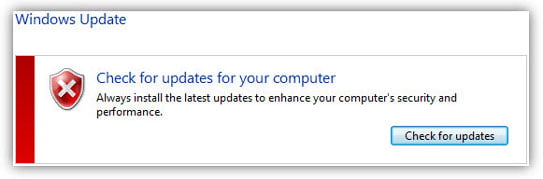
2. Learn and always exercise safe browsing habits.
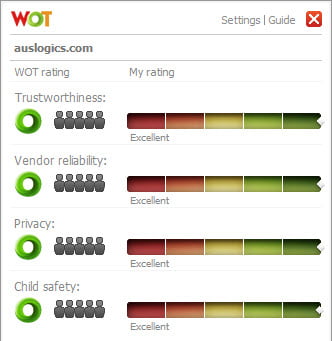
3. Use a firewall in addition to antivirus software.
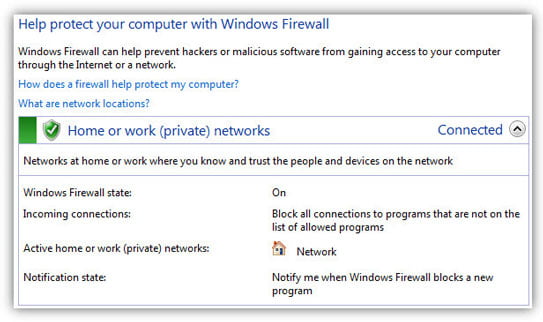
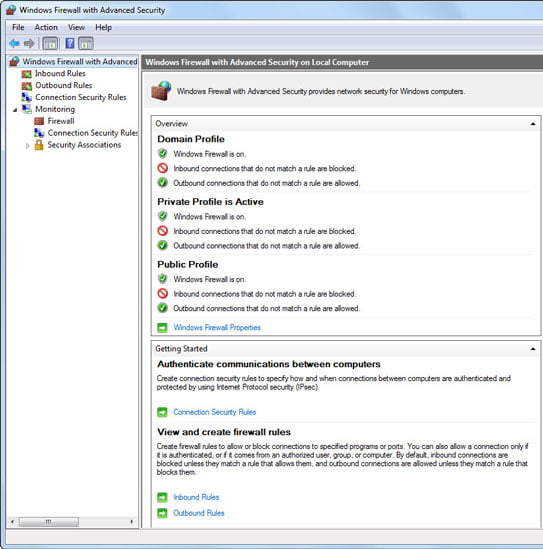
4. Create a separate user account
Create a separate user account with limited rights for anyone who uses your computer besides you, be it your kids, relatives or friends.

In a situation when your computer is used by kids or guests, it also pays to have an antivirus that does not produce any popups or require any user input. For instance, the Auto Pilot mode in Auslogics Antivirus allows having an optimal security setup that does not irritate the user making them want to turn the protection off.

5. Scan any external data storage device with your antivirus
Whenever you connect any external data storage device to your computer, make it a habit to scan it with your antivirus software before accessing any files on it. Even if you choose not to have internet access to avoid having your computer infected with malware, there is always this other way malware may get onto your PC. If you connect a USB drive or an SD card that’s ever been used on other computers to your PC, there is always a chance that it may have picked up a virus and may transfer it to your hard drive. Many antivirus programs scan external storage devices by default, but this is something you need to check and make sure it is set to that and actually performs the scans whenever a USB drive is plugged in.
Always having an antivirus program on, having it set to automatically update virus definitions and following the above tips should give you years of virus-free web surfing. The internet can be a safe place, or at least feel that way, and knowing that you’ve done everything you can to protect your PC from cyber threats should let you breathe easy and enjoy the peace of mind that comes with this knowledge.





 Done! Great to see you among our subscribers!
Done! Great to see you among our subscribers!
When it comes to Internet safety for kids I would also recommend using a monitoring tool. I currently use Qustodio and I get along just fine with it. It helps me block certain websites and also has a very useful social media feature.
Thank you very much Anna for this summary. It is clear and efficient. I give you four stars for your article.
Then I learn something new this morning with WOT tool.
Sir,
NO WORDS TO TELL
is it possible to create partition in the hard disk so that they work independently, even the deadliest of the virus effecting one partition could not effect the other.if yes then how???
I own a Toshiba 450 Satellite, about 3.5 – 4 years old n use it daily. Of late when I do a boot scan I see many ‘corrupted files’ yet the scan doesn’t stop except for 2 or 3 times w choice of delete / delete all / repair / repair all etc. How to remove or repair these now many corrupted files n regain clean n brisk usage.
thanx ahead . . .
[Due to a serious workplace injury I really need to access free products or learn personal solutions . ]
1/2/14
Both the defrag topic and this topic were very helpful and informative to me in order to keep my pc running well. Thanks Hal.
Thanks!