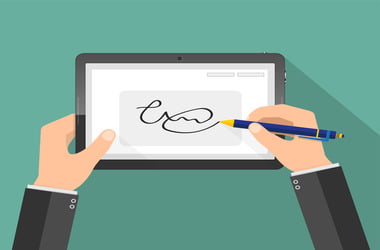
Electronic signatures have been very helpful over the past years. They make it easy to quickly sign documents and immediately get back to work. Electronic signatures are also good for streamlining the process of managing documents in your business.
Electronic signatures speed up business processes and reduce the costs involved. This is especially useful for businesses that operate on a small scale and need to process a large volume of documents. Using electronic signatures helps them save money because the overhead costs associated with manual processes are reduced. It also saves time because the processing of various forms can be accomplished within a short period of time.
If you’re looking to be more productive, you need to learn how to cut down on paperwork in your office. One of the best ways to do this is to use electronic signatures when signing documents.
Below is a simple guide on how to create your electronic signatures and use them.
-
Use an Electronic Signature Solution
You may want to use an electronic signature solution to easily create your own eSignatures. The best electronic signature solutions help you simplify and automate the whole signature signing process.
There are lots of electronic signature solutions out there that allow you to electronically sign documents. They include Jotform Sign, AdobeSign, and many more. Most of them allow you to sign all types of documents without costing you much.
Using an electronic signature solution also reduces the risk of human error when signing documents. Human errors can slow down the process, which might have a significant financial impact. With electronic signatures, almost all your documents will be processed faster, the risk of making a mistake being much lower.
-
Create an Electronic Signature Using the Traditional Method
The traditional method of creating an electronic signature involves using a pen, paper, and a smartphone.
First, sign your name on a piece of paper. Get a photo of it using your phone. Then crop it using a photo editor app so that you can get a clean image of your signature. A lot of people use this method of creating electronic signatures, as they are readily accepted when inserted into a document.
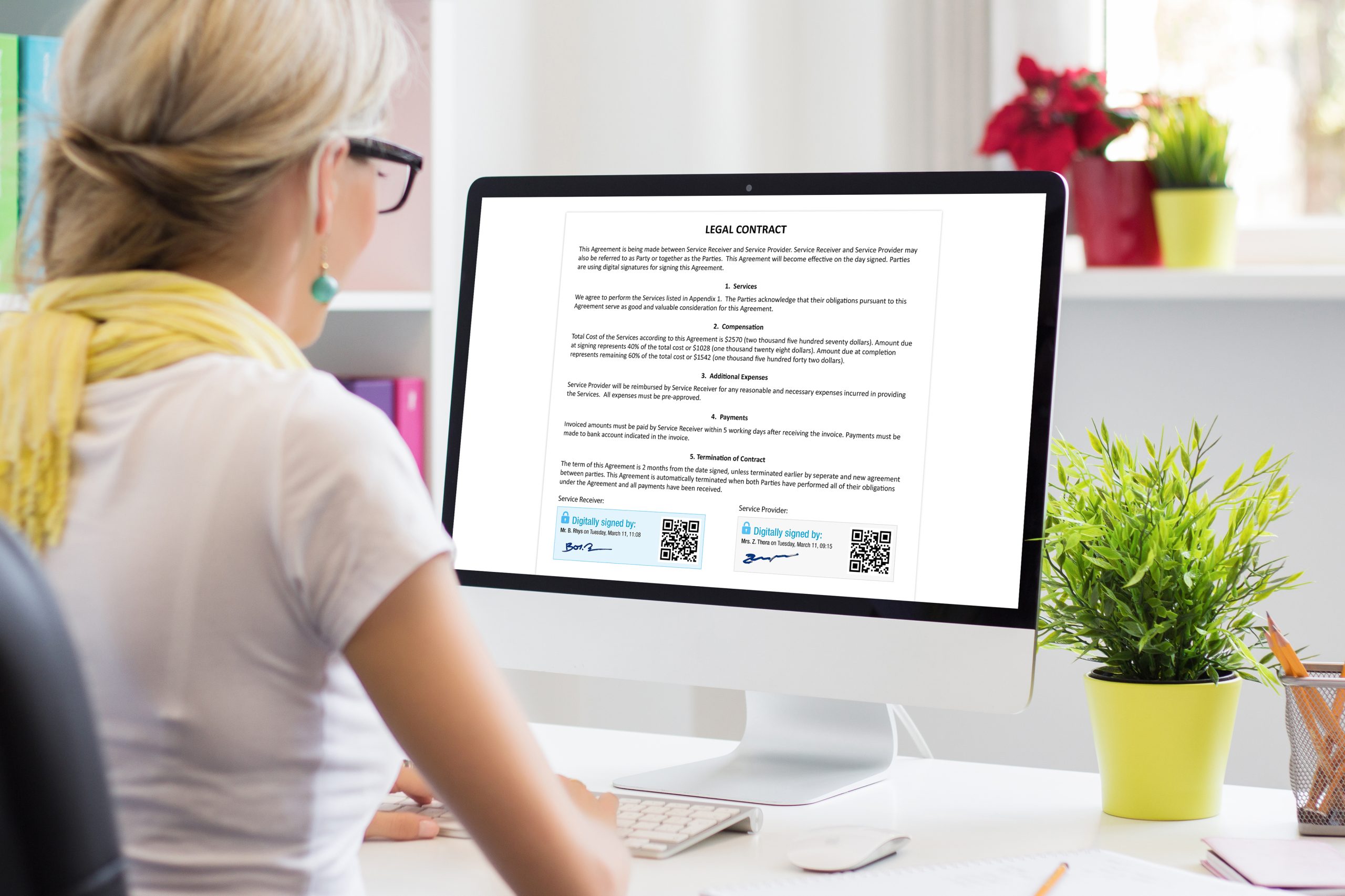
-
Create an Electronic Signature Using Microsoft Word
Microsoft Word is the most popular word processing software used to create documents. Since it is so popular, many people choose Word to create signatures as using them greatly expedites document processing.
Here’s how you can create an electronic signature using Word:
- Place your cursor on the part of the Word document where you want your electronic signature to appear.
- Next, add your signature line. To do so, find ‘Text’ on the Insert tab and click Signature Line.
- Fill in all the necessary fields in the signature setup box and click OK.
- The next thing to do is to insert your electronic signature into the document. To do this, right-click on the signature box and then click Select Image. This will allow you to choose and upload the image of your signature.
Using electronic signatures in Word can be quite complicated. If you are to electronically sign a Word document that was sent to you, you’ll have to download it, open it in Word and follow the fourth step above to add your signature. You should then save the document and send it back to the sender.
-
Create an Electronic Signature Using Adobe Reader
Adobe Reader comes with a built-in feature that allows you to create and add a signature to a PDF (Portable Document Format) file. To do this, click on the fountain pen icon, which you can find on the top bar. Once you click it, the Sign option will pop up below, where you can type or draw your signature and then place it on the document. After that, save your PDF file.
Conclusion
Before, all contracts and documents had to be printed before you could sign them. Obviously, this was very time-consuming and costly. Aside from that, those documents could be easily tampered with. But now that electronic signatures are legally recognized, the process of signing documents has never been this easy and secure.
The use of electronic signatures has provided a way for businesses to make the document management process more secure. As a result, this has given consumers more confidence. And many people are starting to use eSignatures as a way of completing their business transactions. As technology progresses, more businesses and individuals are likely to utilize electronic signatures as a means of achieving greater security and efficiency in their business procedures.





 Done! Great to see you among our subscribers!
Done! Great to see you among our subscribers!