Auslogics Video Grabber
Download individual videos or entire playlists, then convert
formats and video resolution with Auslogics Video Grabber.
Why choose Auslogics Video Grabber?
Video Grabber is a quick and easy tool that lets you download videos from YouTube, Dailymotion, Vimeo, Metacafe, Facebook, Bing and many other video sites, then convert them to a format compatible with iPhone, iPad, iPod, Android, or PSP devices. You can even schedule Video Grabber to start your downloads at a time that’s convenient to you.
Download in 3 Easy Steps:
Follow these simple steps to download your videos

Launch the app
Go to the Windows Start menu, locate Video Grabber in the list of programs and click on the app icon to launch it.
Add your links
Find the video you want to download, copy the link to it and paste it in the box under ‘Add video URL’ in Video Grabber.


Start the download
Click on the big ‘Download’ button to start your download, then monitor its progress under the Download List tab.
What you get with Auslogics Video Grabber
The program has all the features you need to add tons of new videos to your collection and enjoy hours of quality video content offline. Save HD video, run multiple downloads at the same time or set a convenient download schedule.

Multiple sources
Download videos from YouTube, Dailymotion, Vimeo, Metacafe, Facebook, Bing & many other sites.
Simultaneous downloads
Download several videos simultaneously to save time. You can keep adding links to the download list without having to wait for previous downloads to complete.
Download video in HD
The app easily handles high resolution, Full HD (1080p), or HD (720p) videos from YouTube and other video sites, as long as the site supports High Definition Video.
Schedule downloads
Set a convenient time in the app’s scheduler, and Video Grabber will start your downloads at the time you specify.
Auto-paste video links
Video Grabber is smart enough to recognize that you have copied a link, and to automatically paste it into the ‘Add URL’ field, so you will make fewer clicks.
Convert video format
Convert your downloaded videos to 3GP, AVI or a format you can use on your iPhone, iPad, iPod, Android, or PSP devices.
Convert Video Resolution
You can easily change your downloaded video’s resolution without changing its format. Make your videos perfectly fit the screen you will watch them on.
Fast speed
Unlike some other downloaders, Video Grabber will not restrict download speed, so you can get your videos onto your device in less time.
Use a proxy
If you use a proxy for connecting to the Internet, you can specify that proxy in Video Grabber and use it to download videos.
Auslogics Video Grabber
Download individual videos or entire playlists, then convert formats and video resolution with Auslogics Video Grabber.
Version 1.0.0.3 | 29.7MB. Compatible with Windows 7, 8, 8.1, 10, 11.
Websites Supported by Auslogics Video Grabber
The app lets you grab video from any of the sites listed below
To make sure you get the right license key…
Which program do you have on your PC?
Disk Defrag
Product Version 11.0.0.2
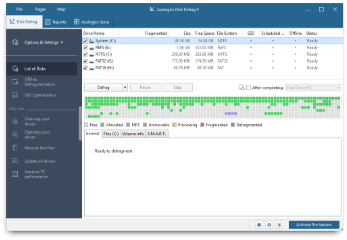
Auslogics Disk Defrag Pro is the advanced version of Disk Defrag Free with extended functionality, including file placement and scheduling options.
Get a license for this softwareDisk Defrag ULTIMATE
Product Version 4.12.0.4
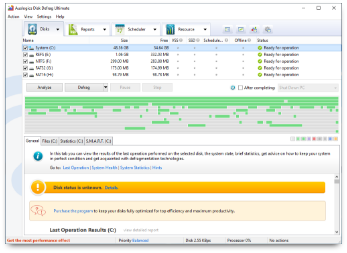
Formerly known as Disk Defrag Pro and recently renamed to Ultimate, this program offers all the tools and options you need for complete professional optimization of HDDs and SSDs.
Learn more about ULTIMATE version








 FREE DOWNLOAD
FREE DOWNLOAD Deutsch
Deutsch  Español
Español  Français
Français  Italiano
Italiano  日本語
日本語  Português
Português  Русский
Русский  English
English 