JavaScript activation info
Currently your browser has scripting disabled, which is required to use the full functionality of the site.
If you wish to change your browser settings, please see instructions below:
- Select the "Options" menu item located in the "Tools" menu.
- Click on the "Content" tab displayed in the upper list of options of the window that pops up.
- Select the checkbox marked "Enable JavaScript".
- Click on the "OK" button at the bottom to save your preference.
- Select the "Internet Options" menu item located in the "Tools" menu.
- Click on the "Security" tab at the top of the Internet Options window that pops up.
- From the list of zones at the top of the Security options select the Internet icon.
- Select the "Custom Level" button near the bottom.
- In the new window that pops up, scroll down to the item that reads "Active Scripting".
- Select "Enable".
- Click on the "OK" button at the bottom of the Security Settings window.
- Click on the "OK" button at the bottom of the Internet Options window.
- Select the "Options" menu item located in the upper right "Tools" icon.
- Click on the "Content Settings" button from the "Under the Hood" tab.
- Select "Enable JavaScript".
- Click on the "OK" button to save your preference.
- Select the "Preferences" menu item located in the upper left "Opera" icon.
- Click on the "Advanced" tab displayed in the upper list of options of the window that pops up.
- Click on the "Content" button in the left side menu.
- Select "Enable JavaScript".
- Click on the "OK" button to save your preference.
- Select the "Preferences" menu item located in the upper right "Tools" icon.
- Click on the "Security" tab displayed in the upper list of options of the window that pops up.
- Select "Enable JavaScript".
- Close pop-up window and restart your browser for the settings to take place.
To make sure you get the right license key…
Which program do you have on your PC?
Disk Defrag
Product Version 11.0.0.2
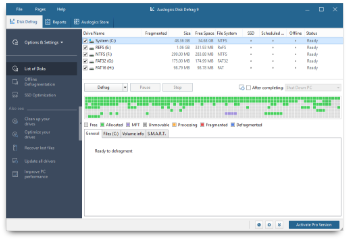
Auslogics Disk Defrag Pro is the advanced version of Disk Defrag Free with extended functionality, including file placement and scheduling options.
Get a license for this softwareDisk Defrag ULTIMATE
Product Version 4.12.0.4
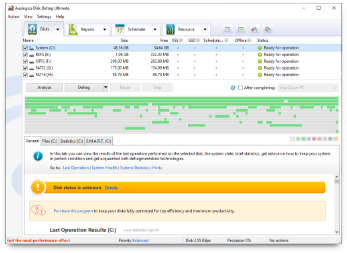
Formerly known as Disk Defrag Pro and recently renamed to Ultimate, this program offers all the tools and options you need for complete professional optimization of HDDs and SSDs.
Learn more about ULTIMATE version








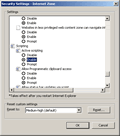
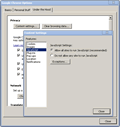
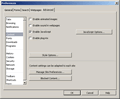
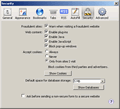
 Deutsch
Deutsch  Español
Español  Français
Français  Italiano
Italiano  日本語
日本語  Português
Português  Русский
Русский  English
English 